Plane Tapered Cantilever
3 min read • 570 wordsA finite element analysis is performed of a plane tapered cantilever using constant-strain triangles.
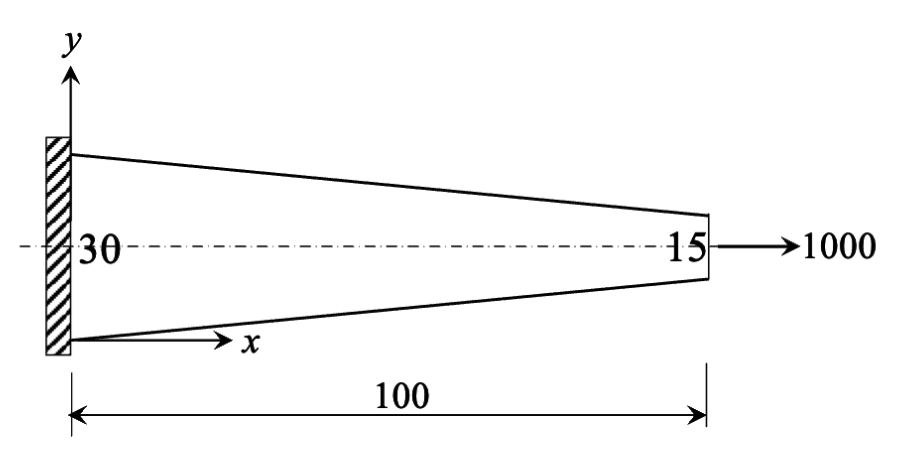
A finite element analysis is performed of a plane tapered cantilever using constant-strain triangles.
Visualization is performed in the script
render.py using the
veux
library.
Model
We begin by setting up a 2D model:
import xara
model = xara.Model(ndm=3, ndf=3)The ElasticIsotropic material model is employed.
model.material("ElasticIsotropic", 1, 10_000.0, 0.25, 0)The material is added to a "PlaneStress" section, which enforces the plane stress constraint.
model.section("PlaneStress", 1, 1, thickness)Once again the surface method is used to generate the finite element mesh. However, in the present study we omit the element argument so that only nodes are generated:
mesh = model.surface((nx, ny),
points={
1: [ 0.0, 0.0],
2: [ L, L*r],
3: [ L, b-L*r],
4: [ 0.0, b ]
})The resulting mesh variable is then used to manually construct the triangular elements:
elem = 1
for cell in mesh.cells:
nodes = mesh.cells[cell]
model.element("tri31", elem, [nodes[0], nodes[1], nodes[2]], section=1)
model.element("tri31", elem+1, [nodes[0], nodes[2], nodes[3]], section=1)
elem += 2Loads
Note that care must be taken to apply the distributed load at the tip in a consistent manner. For elements with linear interpolation at the boundary one has:
from xara.helpers import find_node, find_nodes
tip = list(find_nodes(model, x=L))
for node in tip:
px = load/len(tip)
# Divide load at edges by two
if abs(model.nodeCoord(node, 2)) in {7.5, 22.5}:
px /= 2
model.load(node, (px, 0.0), pattern=1)where we’ve used the find_nodes helper function from the xara.helpers module.
The stress field looks like:
The full script is given below:
#
# Tapered cantilever beam
#
# Description
# -----------
# Tapered cantilever beam modeled with two dimensional solid elements
#
# Objectives
# ----------
# Test different plane elements
#
import veux
import xara
from xara.helpers import find_node, find_nodes
from veux.stress import node_average
def create_model(mesh,
thickness=1.0,
element: str = "LagrangeQuad"):
nx, ny = mesh
# create model in two dimensions with 2 DOFs per node
model = xara.Model(ndm=2, ndf=2)
# Define the material
# -------------------
model.material("ElasticIsotropic", 1, E=10_000.0, nu=0.25)
model.section("PlaneStress", 1, 1, thickness)
# Define geometry
# ---------------
load = 1000.0
b = 30
L = 100.0
r = (b/4)/L
# Create the nodes and elements using the surface command
args = ("-section", 1)
mesh = model.surface((nx, ny),
points={
1: [ 0.0, 0.0],
2: [ L, L*r],
3: [ L, b-L*r],
4: [ 0.0, b ]
})
elem = 1
for cell in mesh.cells:
nodes = mesh.cells[cell]
model.element("tri31", elem, [nodes[0], nodes[1], nodes[2]], section=1)
model.element("tri31", elem+1, [nodes[0], nodes[2], nodes[3]], section=1)
elem += 2
# Single-point constraints
for node in find_nodes(model, x=0.0):
print("Fixing node ", node)
model.fix(node, (1, 1))
# Define gravity loads
# create a Plain load pattern with a linear time series
model.pattern("Plain", 1, "Linear")
# Find the node at the tip center
tip = list(find_nodes(model, x=L))
for node in tip:
px = load/len(tip)
# Divide load at edges by two
if abs(model.nodeCoord(node, 2)) in {7.5, 22.5}:
px /= 2
model.load(node, (px, 0.0), pattern=1)
return model
def static_analysis(model):
# Define the load control with variable load steps
model.integrator("LoadControl", 1.0)
# Declare the analysis type
model.analysis("Static")
# Perform static analysis
model.analyze(1)
if __name__ == "__main__":
import time
for element in "quad", : # "LagrangeQuad", "quad":
# model = create_model((20,6), element=element)
model = create_model((40,10), element=element)
# model = create_model((80,10), element=element)
start = time.time()
static_analysis(model)
print(f"Finished {element}, {time.time() - start} sec")
print(model.nodeDisp(find_node(model, x=100, y=15)))
artist = veux.create_artist(model) #, model.nodeDisp, scale=10)
stress = {node: stress["sxx"] for node, stress in node_average(model, "stressAtNodes").items()}
artist.draw_surfaces(field = stress)
artist.draw_outlines()
veux.serve(artist)