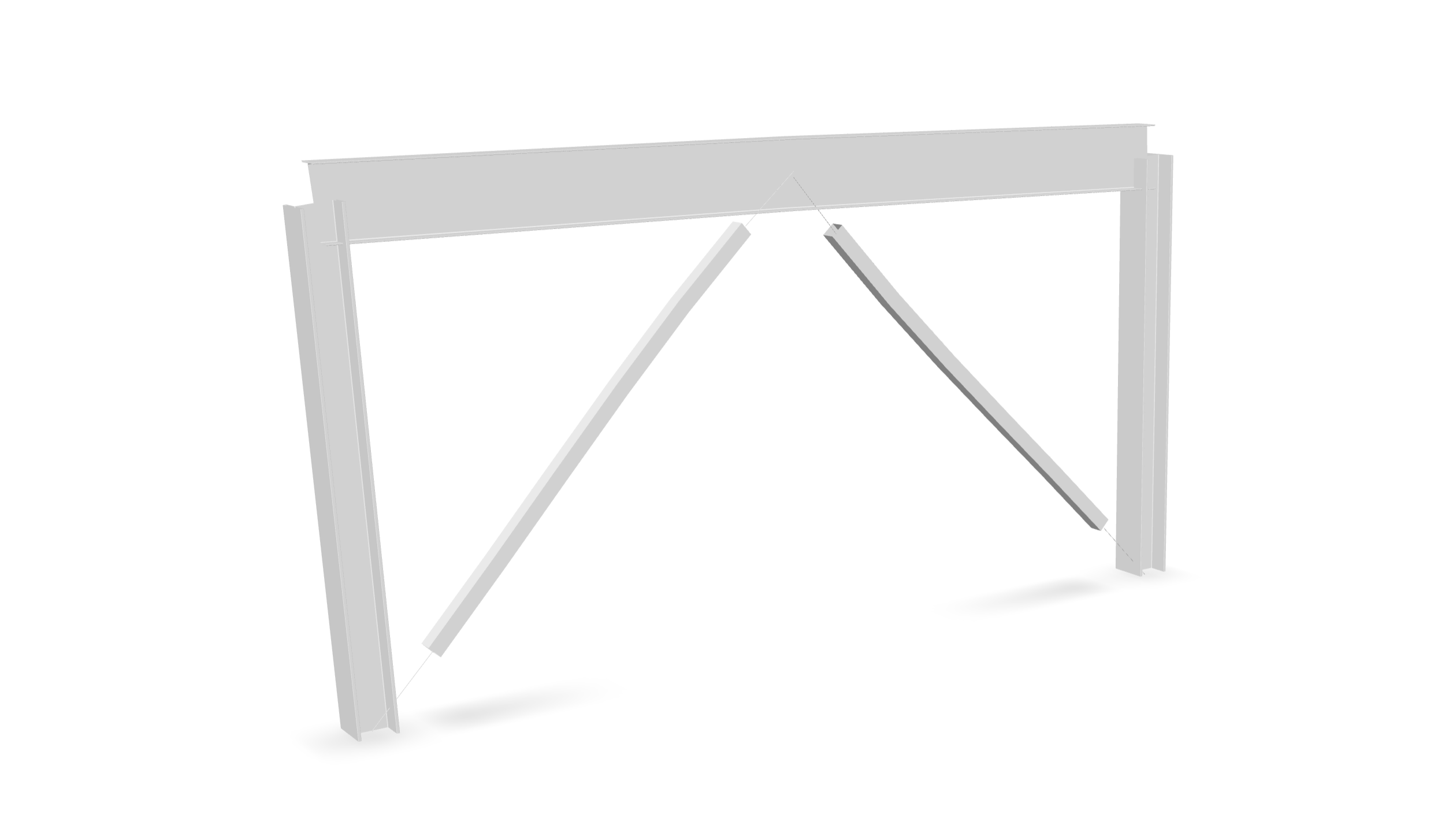Braced Portal Frame
4 min read • 650 wordsA 3D portal frame with concentric bracing is modeled using force-based beam-column elements and analyzed using nonlinear pushover analysis.
This investigation is adapted from this presentation by Vesna Terzic. It concerns a concentrically braced steel frame.
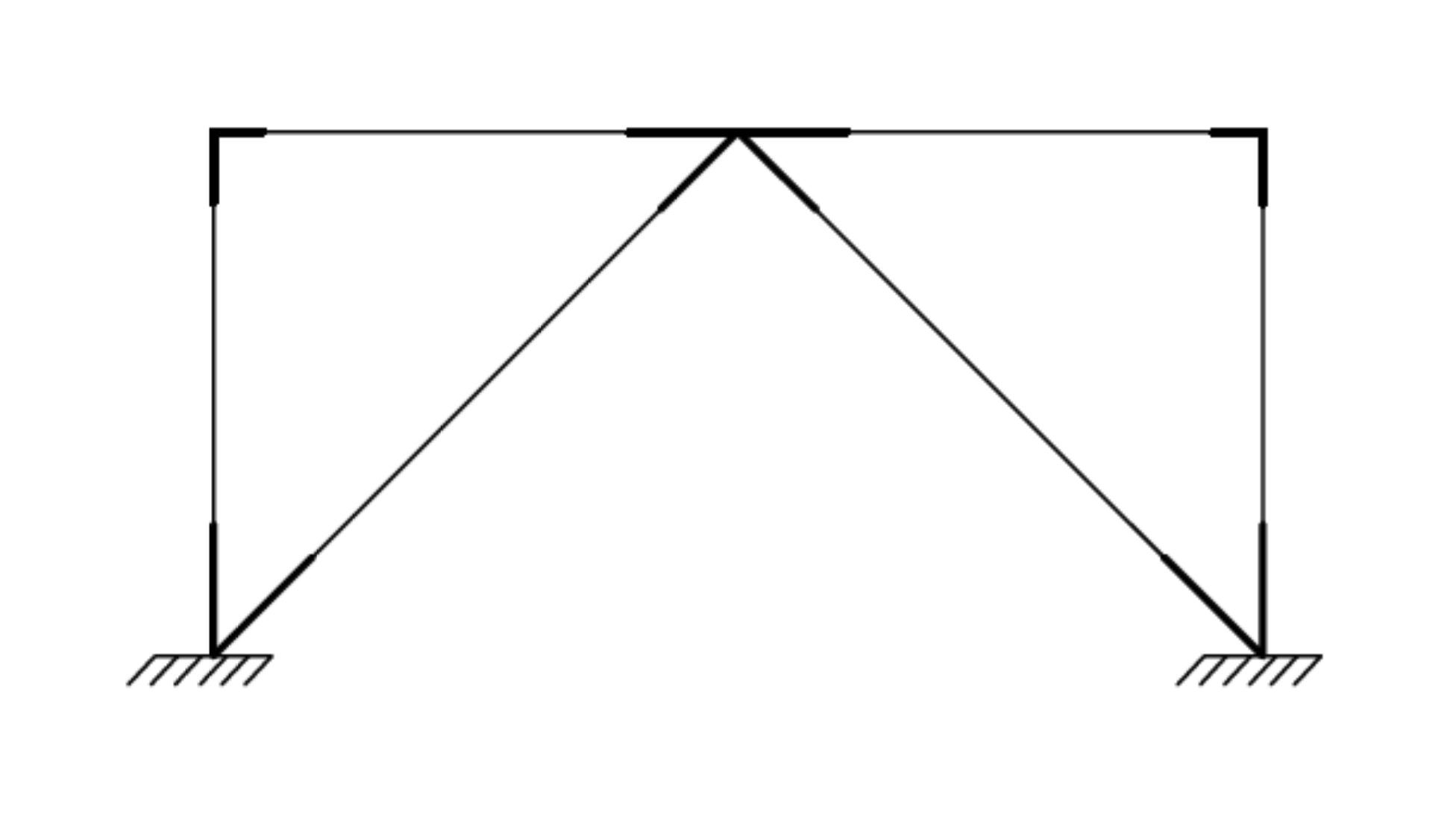
This example models a single-story portal frame with concentric bracing, as shown in the figure above. Inelastic behavior is captured using force-interpolating beam-column elements with fiber section discretizations. The analysis consists of a lateral pushover procedure.
The purpose of this example is to demonstrate nonlinear finite element modeling with OpenSees, including:
- Defining custom fiber sections based on AISC profiles
- Modeling gusset plates and braces using multiple elements
- Performing a pushover analysis
- Visualizing the progression of deformations with
veux
Model
We begin by creating a Model in 3D space, with 6 degrees of freedom per node:
import opensees.openseespy as ops
model = ops.Model(ndm=3, ndf=6)All sections share a single inelastic material definition:
E = 29e3 * ksi
fy = 50 * ksi
nu = 0.3
model.nDMaterial("J2BeamFiber", 1, E, nu, fy, 0.01*E, 0.0)The portal frame is constructed from AISC wide flange sections, with braces composed of HSS members.
Fiber sections are created using predefined shapes from the xsection library (see, e.g.,
this example), and assigned to
force-based frame elements.
The portal frame is assembled using three helper functions:
# Create section and elements for girder
create_girder(model, (3, 4), tags)
# Create columns
create_column(model, (1, 3), tags)
create_column(model, (2, 5), tags)
# Create braces with gusset offsets
create_brace_fixed(model, (1, 4), tags)
create_brace_fixed(model, (2, 4), tags)Each function encapsulates repeated modeling logic for structural members.
In each function, a fiber section is populated using the create_fibers() method from the AISC shape object,
with a mesh_scale that controls the granularity of the fiber discretization.
create_girder
This function defines a single beam element between two nodes. Internally, it performs three tasks:
-
Creates a new fiber section using a
W27x84shape:from xsection.library import from_aisc shape = from_aisc("W27x84", units=units, mesh_scale=1/2.5) model.section("ShearFiber", tag) for fiber in shape.create_fibers(origin="centroid"): model.fiber(**fiber, material=1, section=tag) -
Defines a force-based element of type
ForceFrameconnecting the provided node pair:model.element("ForceFrame", tag, nodes, section=tag, transform=2) -
Updates tags in the shared
tagsdictionary to maintain unique identifiers.
Note that girders are oriented horizontally, so transform=2 uses the
-axis as the local element axis.
create_column
This function defines a vertical column, again with a fiber-discretized cross section:
-
Uses a
W14x176shape to build aShearFibersection with mesh resolution scaled by the smallest dimension. -
Creates a
ForceFrameelement aligned vertically:model.element("ForceFrame", tag, (i, j), section=tag, transform=1) -
Like the girder, it tracks all tag assignments centrally via
tags.
create_brace_fixed
This helper is more involved. It models a brace that connects to beam-column joints through rigid gusset elements and a subdivided flexible core. It does the following:
-
Creates a new section from an
HSS10x10x5/8shape. -
Offsets the brace connections using gusset-like rigid segments:
- Node offsets are applied at each end based on the geometry:
xi + offset[0] * slope xj - offset[1] * slope
- Node offsets are applied at each end based on the geometry:
-
Creates the following nodes and elements:
- 2
ForceFrameelements at the ends represent rigid gusset plates. - 5
PrismFrameelements in the center model the flexible HSS brace.
- 2
Loads
Lateral loads are applied to node 3, which is located at the top of the left column:
model.pattern("Plain", 1, "Linear", loads={
3: (50*kip, 0, 0, 0, 0, 0)
})A "LoadControl" integrator is used to incrementally increase the load:
model.integrator("LoadControl", 1)
model.test("NormDispIncr", 1.0e-8, 20, 0)
model.analysis("Static")Pushover Procedure
The pushover proceeds in small load steps, recording the horizontal displacement
of node 5 (the top right column) and corresponding base shear:
u = []
p = []
for i in range(1, 100):
if model.analyze(1) != 0:
break
u.append(model.nodeDisp(5, 1)) # horizontal displacement
p.append(model.getTime()) # load factorThe resulting pushover curve is plotted using matplotlib:
plt.plot(u, p)
plt.xlabel("Roof Displacement")
plt.ylabel("Base Shear")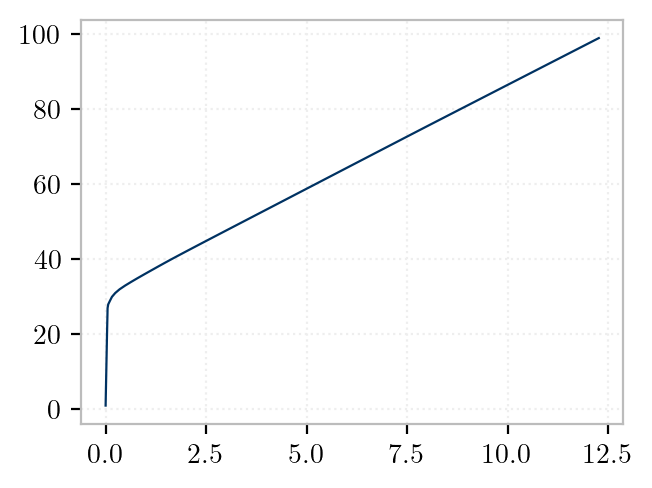
Visualization
The structure is rendered and animated using veux. Deformations are visualized
step-by-step during the pushover:
artist = veux.create_artist(model, vertical=2)
motion = Motion(artist)
motion.advance(time=model.getTime()/50)
motion.draw_sections(rotation=model.nodeRotation, position=model.nodeDisp)Once complete, the final state and motion history are served interactively:
motion.add_to(artist.canvas)
veux.serve(artist)