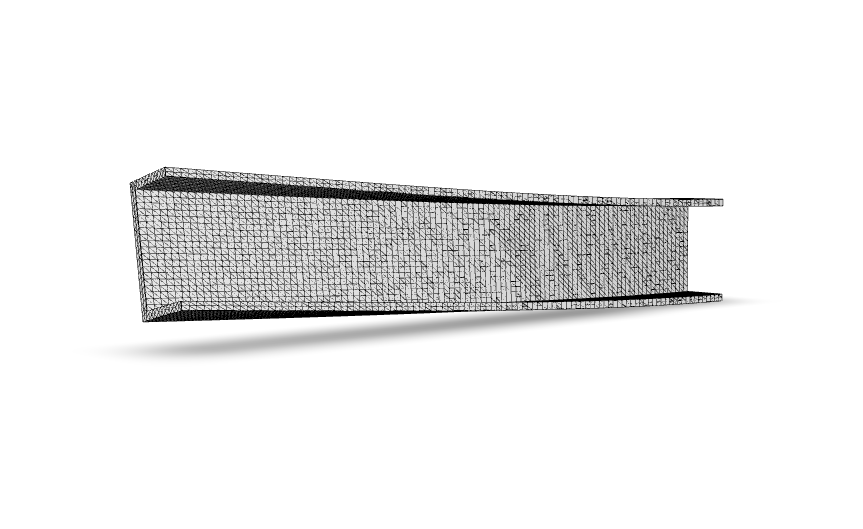Solid extrusions
1 min read • 166 wordsMesh generation utilities are used to create a 3D tetrahedron model of a cantilever beam with a channel cross section.
This investigation begins with a plane triangle mesh of a channel cross section. Here we’ll use the
xsection
library:
from xsection.library import Channel
shape = Channel(d=16, b=8, tf=1.0, tw=1.0)Next we use the ExtrudeTetrahedron class which will generate node locations and connectivity for a tetrahedron mesh:
from shps.frame.extrude import ExtrudeTetrahedron
ex = ExtrudeTetrahedron(shape.model)Next we setup a Model instance for the 3D simulation:
model = xara.Model(ndm=3, ndf=3)
model.material("ElasticIsotropic", 1, 29e3, 0.23)
model.pattern("Plain", 1, "Linear")And finally we perform n = 100 extrusions:
n = 100
for i in range(n):
for tag, coords in ex.nodes():
model.node(tag, tuple(coords))
if i==0 and coords[-1] == 0:
model.fix(tag, (1, 1, 1))
elif i == n-1:
model.load(tag, (0, -1, 0), pattern=1)
for tag, cell in ex.cells():
model.element("FourNodeTetrahedron", tag, tuple(cell), 1)
ex.advance()This will create the following finite element model, which is rendered below with veux :
import veux
veux.render(model)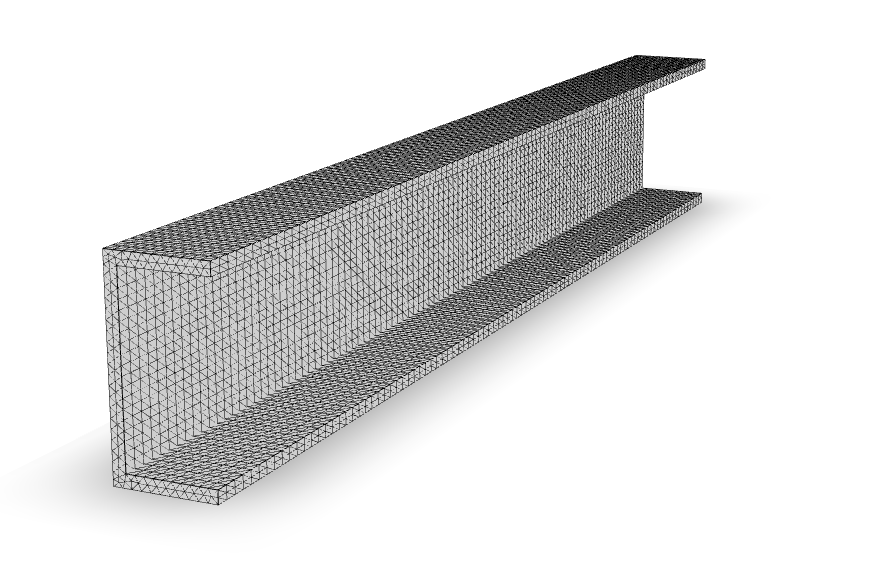
Next we perform a basic static analysis:
model.integrator("LoadControl", 2)
model.system("Umfpack")
model.analysis("Static")
model.analyze(1)After performing the analysis the deformed shape is rendered with:
artist = veux.create_artist(model, ndf=3)
artist.draw_outlines(state=model.nodeDisp)
artist.draw_surfaces(state=model.nodeDisp)